About
1. Character Creation
Let's start by creating your character. + The mark indicates the ability to create a new character.
Let's click this button.

There are currently 4 characters prepared.
You can click on the character to check and select their attributes.

If you like the character, let's click the create button.

Enter the character's name. As you might know, avoid names that don't fit the nature of online games.
Changing the character's name later might lead to losses.
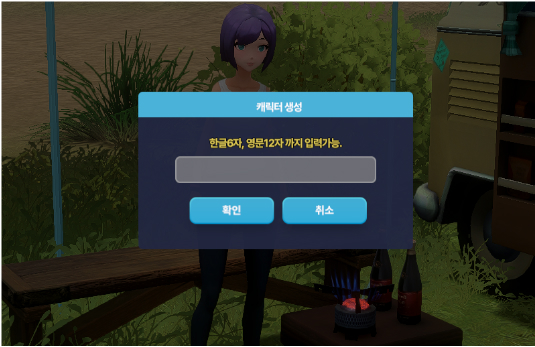
2. Character Seletction
Your character has been created.
Let's select that character by clicking the character face button at the top left or by directly clicking the character.

3. Map Selection
Let's choose a map suitable for your level.
Once you've selected the map, click the 'Click to Enter' button on the top right of the map screen to enter the fishing spot.


4. How to move Characters
The character movement in this game is very simple.
Just click on the ground, and your character will move straight to that area.

Of course, more precise control is also possible.
You can move with A, W, S, D keys like in regular games, and by holding down the right mouse button, you can adjust the camera perspective

5. Harvest
When you arrive at a specific location, a hoe cursor will appear.
If you move the cursor towards the character's legs, the cursor turns red. This indicates that you can gather resources at that moment.

6. Cooking
You can cook near the bonfire.
To cook, you'll need fish, materials obtained from breaking down fish, vegetables obtained through gathering, and sauces bought from the store.
Click on the dish you want to make, and the required ingredients will be displayed.
Ingredients marked with a dashed line mean you currently don't have them.
Cooked dishes can be eaten anytime, anywhere, and they enhance the character's abilities for a certain period.

7. Fishing
When you click on the chair, you can start fishing.

① This area is available for fishing. Clicking on this area will start casting.
Occasionally, events indicating specific fish species occurring in this area might be displayed.
② This area represents the final fishing spot. If your character's abilities are insufficient, casting is not possible here.
Fishing becomes possible in this area once your abilities increase."

When the float turns red, it's your chance. Click the left mouse button. It will deal more damage to the fish.

Fishing - Dragging Pattern
Press the arrow keys to deal damage. Left and right mouse clicks also perform the same function.
Fishing - Pumping Pattern
Press the spacebar when the large circle aligns with the smaller circle of the fish. You can also click the left mouse button.

Fishing - Rush Pattern
Repeatedly press the spacebar to inflate the fish. You need to tap the key as quickly as possible to succeed in the attack.

8. Stamina
Each time you fish, your green stamina bar gets depleted. Stamina slowly replenishes over time.
For faster recovery, you can rest in the camp zone or consume potions.
You're given 5 potions at the start and can purchase more from the shop. Open your inventory by clicking the inventory button at the bottom or pressing 'I', then click on the consumables tab on the left and right-click on the potion. Click 'Use' to consume the potion and restore stamina.

9. Fish Encyclopedia
Once you catch a fish, you can check its information in the encyclopedia.
The fish registered in the encyclopedia can later be raised directly in the pond.
Some caught fish, when right-clicked in the inventory screen, generate a 'breakdown' button.
Clicking 'breakdown' turns this fish into cooking ingredients.


